Here at Next Generation Designs we strive to find solutions around hardware installation, software configuration and consulting within the backdrop of maximum client efficiency. Being the victim of a cyber crime is time consuming and affects efficiency in any environment. But why did my computer get compromised? Can I continue to use it? The concerns and questions can mount quickly, but we are here to help!
“You are an essential ingredient in our ongoing effort to reduce security risks”
You’ve already brought your computer into Next Generation Designs and we have successfully secured your data and freed your computer from the shackles of malware. Unfortunately, the fight against cyber crimes does not stop after the hacking has been undone. In conjunction with having a professional IT person inspect your machine, there are a couple post-actions every computer user should implement into their habits.
Change your passwords/Diversify your passwords
Once you’ve received your laptop back and it’s deemed safe to use the first logical step to protecting your accounts via password reset. Many people use the same password across many platforms, which is one of the worst cyber security practices you can practice. Diversifying your passwords across your accounts can potentially be the reason your data is not compromised.
Set up Two-Factor Authentication
This action can be done while changing your passwords as most sites, apps and programs offer “Two-Factor Authentication” for an added layer of security. This security feature is prompted when an unknown device tries to access your account and you receive a confirmation to allow access to said device. This way, anytime you or someone tries to login to your account from an untrusted device, your preferred method of notification will receive an alert. Great measure to take whether you’ve been a victim or not.
Schedule periodic scans through your antivirus program
McAfee, Norton and AVG are great choices for antivirus protection to have on your computer. These programs often offer free services that will help your computer running in tip top shape. Scheduled scans during the “down hours” of normal computer use will help notify you of anything suspicious stored on your machine. If you schedule these scans to happen overnight, you can wake up every day knowing the health of your computer is being monitored.
Contact banks, schools and other institutions
We all bank, send emails and chat with our loved ones over the “interwebs”. With that being said, this step is one of the more important steps to take after you’ve realized your computer has been compromised. By lettings these respective institutions know about your situation, it helps them secure your account to prevent further issues and may even catch the perpetrator in the act itself. This action should be done before you drop your machine off at your Local IT business.
Have a reliable IT organization to rely on
Here at Next Generation Designs, we strive to help everyone – whether it’s a business that has 50 employees or just a single user who needs their password reset. Having a local centralized team that takes pride in quality of service and your data is imperative. Building a relationship on trust, honesty and transparency is something we strive for and want our clients to strive for as well. Having that open line of communication and past relationships also goes a long way into helping us protect you and your data.
BONUS:
Use HTTPS vs HTTP
HTTP is a protocol used to transfer data over a network, with instructions on order and how its intended to be shown on your screen. Requests and responses are sent through this protocol in the background while you are browsing the web. Cool stuff, but the problem with the HTTP protocol is it sends data over the internet in plain-text. But why does that matter? The simple act of opening up your banking app via browser is the reason why HTTPS was introduced. When you access your banking via web and login via password, that information is sent over the internet in plain text if your using HTTP – lurking eyes can see everything in plain text (your password, all of your information within the banking app itself). Emails, credit card numbers and messages all could be at risk. HTTPS uses a more secure connection to encrypt the data being sent, if possible, only trust sites that offer this added level of security. Not all sites and businesses use this protocol, so beware and cautious of sites that you visit.