Closing out another calendar year inherently leads us to down a path of reflection and review of our lives. During these times of reflection, many of us like to do a ‘reset’ in preparation for the upcoming year. I may be a little bias, but the same sentiment can and should be shown towards your desktop computer – or laptop. Let’s see what that looks like.
Monday thru Friday, January to December, our computers work hard to complete tasks, keep things organized and enables us communicate with the outside world. In doing so, there are a few issues that can arise if we are not cleaning our machines in a timely manner. Even the safest users will need to do some form ‘EOY’ task to help improve efficiency and security, here are some helpful tips from us here at Next Generation Designs.
Running an anti-virus scan (Full Scan)
- Noted parenthetically, A full scan is always an easy way to check if there is any malware, spyware or nefarious programs running on your machine. During the year we all download and store things; from email attachments to cookies from your favorite websites. So, we’ll use those two as an example; email attachments are tricky because if you are being spoofed, you could end up downloading some bad files that can stay on your computer and track your every keystroke. In the case of website cookies, these can be compromised over time. Although rare, a cookie from a well-established website can cause some issues if it were to become outdated or compromised.
Updates from Microsoft
- Another simple task that will go a long way is making sure your computer has the latest updates from Microsoft or Apple if you are running MacOS. Countless times here at Next Generation Designs we’ve had clients stop in with issues ranging from not being able to connect to the internet via Wi-fi to issues with your display monitor. A lot of these issues can be resolved by keeping up with the updates sent from Microsoft/Apple. With the advent of Windows 10 and minty fresh Windows 11, these updates have garnered an increased role into a smooth-running computer. Microsoft will periodically release patches for various pieces of software and or driver so the overall OS performs smoother, but they are also included with many security updates that the average user would certainly appreciate.
Defragmentation
- This step will ensure your computer is performing with top efficiency in regards to the data retrieval. During the course of a year, your machine will have many files stored on the hard drive. As you continue to use your computer throughout the year more files and data will be loaded on the hard drive. Defragging your computer will help the machine access files quicker in the long run and couple that with a few hardware upgrades, these could be the changes needed into preserving your computer another 3-5 years.
Proper timely cleaning and safe usage can still yield unwanted results, in any walk of life. Implementing those simple steps can help protect your computer & data over the course of 365 days. Here at Next Generation Designs, we are here to help in any way we can. Please feel free to stop in for questions or concerns you may have. See you next year!